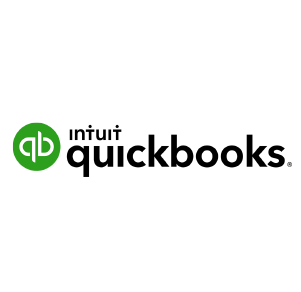Accounts
Make an enquiry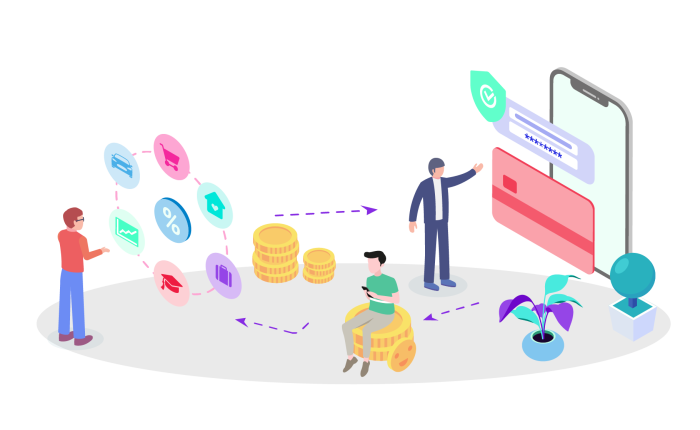
Accounts integration made simple
These days rather than supply an inbuilt accounting function, we focus our efforts on ensuring that the open system architecture of Optimus provides the maximum opportunity for data from Core to be seamlessly passed to your accounting software product of choice.
Our customers tell us that this real time bi-directional functionality, not only enhances accuracy and departmental efficiency, but critically ensures full data integrity can be trusted. Consequently, most dash MIS installations are now automatically purchased with an accounts link from the very start of a new project implementation.
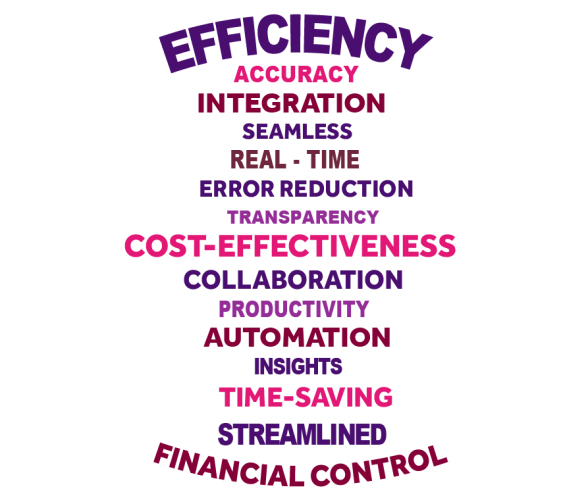
Below is a list of the accounts packages that we have current links to. These links can be semi or fully automated and all can send and receive data. If you require something different, please contact us to discuss further, we will be happy to help.